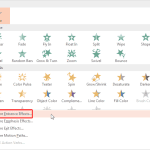Let’s imagine you got your animation just right — you tweaked the speed, set the animation event, etc. Now, you need to apply the same animation to 50 other slide objects within the presentation! Typically, you may have to spend an enormous amount of time for such a repetitive task, manually applying the animations so many times! Fortunately, the Animation Painter feature can help.
Learn how to use the Animation Painter command effectively in PowerPoint 2013 for Windows.