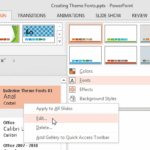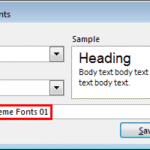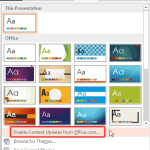When you create a presentation in PowerPoint 2013, you’ll notice that the aspect ratio is always 16:9, which is the new default — if you just accept these defaults, then all your slides will be in widescreen (16:9) rather than normal (4:3) aspect ratios. All these new slides use colors, effects, fonts, etc, derived from the active Theme. In PowerPoint 2013, each of the new Themes has four variants built-in — to explore these variants, access the Design tab of the Ribbon and you’ll see a new group called Variants. These variants are actually separate Themes!
Explore the new Super Themes in PowerPoint 2013 for Windows.