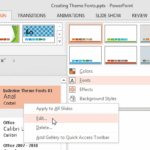You have already learned about PowerPoint’s text outline option that lets you add an outline around your text — this outline is the thin line that spans the perimeter of the font characters. In this tutorial, you will learn about an attribute that’s rarely associated with text outlines but can provide a surprisingly different look, especially when applied to the text with thicker outlines. This attribute, called the Gradient Outline is not accessible from within the Text Outline gallery, but has been included within the Format Text Effects dialog box.
Learn how to apply Gradient Outline for text in PowerPoint 2013 for Windows.