 Changing Proofing Language for an Entire Presentation in PowerPoint 365 for Windows
Changing Proofing Language for an Entire Presentation in PowerPoint 365 for WindowsFebruary 7th, 2022
See Also:
PowerPoint and Presenting Notes
PowerPoint and Presenting Glossary
Build your skill with the help of incredible instructors—courses just $10 for Udemy Sale. Last Day!
 Changing Proofing Language for an Entire Presentation in PowerPoint 365 for Windows
Changing Proofing Language for an Entire Presentation in PowerPoint 365 for Windows Add and Remove Proofing Dictionaries for Foreign Languages in PowerPoint 365 for Windows
Add and Remove Proofing Dictionaries for Foreign Languages in PowerPoint 365 for Windows Disable, Enable, and Set the Default Custom Dictionary in PowerPoint 365 for Windows
Disable, Enable, and Set the Default Custom Dictionary in PowerPoint 365 for Windows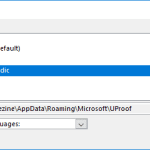 Disable, Enable, and Set the Default Custom Dictionary in PowerPoint 2016 for Windows
Disable, Enable, and Set the Default Custom Dictionary in PowerPoint 2016 for WindowsMicrosoft and the Office logo are trademarks or registered trademarks of Microsoft Corporation in the United States and/or other countries.