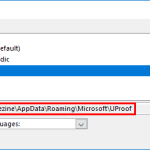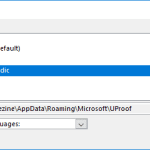If you created a long presentation for a particular event or concept and then realize that you used the wrong terminology across the presentation, then what would you do? Yes, you can manually find the problem word and replace its each occurrence. But what if you have more than a few slides? Or even then, you might miss out locating the problem word in some occurrences. Your best choice is to do replace using the Find and Replace option in PowerPoint 2016.
Learn how to find and replace words in PowerPoint 2016 for Windows.