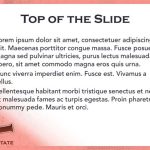 The Need for Slide Backgrounds in PowerPoint
The Need for Slide Backgrounds in PowerPointJuly 23rd, 2025
See Also:
PowerPoint and Presenting Notes
PowerPoint and Presenting Glossary
Build your skill with the help of incredible instructors—courses just $10 for Udemy Sale. Last Day!
Microsoft and the Office logo are trademarks or registered trademarks of Microsoft Corporation in the United States and/or other countries.