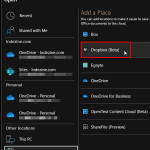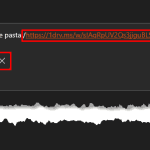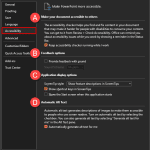You can open and save files from any location on your computer or network, but did you know you can add even more places to access your files? In Backstage view, both the Open and Save As tabs give you options to add new file locations.
Learn to add places in PowerPoint 365 for Windows.