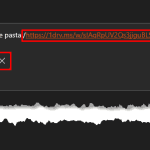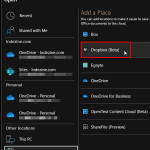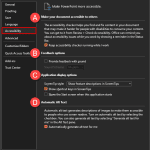Think of your PowerPoint presentation like a box of donuts. Each slide is a donut — some have sprinkles, some are filled with jelly, and some are just plain (but still important). Now, when you want to add another delicious donut (ahem, slide), PowerPoint gives you more than one way to do it — just like a bakery gives you more than one flavor! The cool part? There’s no one right way to add a slide — just pick the one that works best for you.
Learn how to insert a new slide in PowerPoint 365 for Windows.