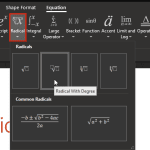Need to add arrows to your slide? No problem! Whether you’re labeling stuff or just pointing out the obvious, arrows have got your back. And guess what? PowerPoint makes adding arrows as easy as pie with a few quick keyboard shortcuts. It’s fast, it’s simple, and it’s perfect for slide designers who are always on the go. So go ahead, point things out like a pro!
Master the use of arrow symbols to enhance presentations in PowerPoint 365 for Windows.