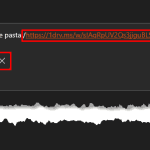Do you want to link to an Excel file from within your PowerPoint? Of course, you can use the technique explained within our Linking to Any File in PowerPoint tutorial. However, click on the link, and you will end up opening your Excel file at the last saved location. What if you always wanted your link to access a particular cell or a range of cells in Excel? This is possible, but you will rarely find this option documented at all.
Learn to link to a particular cell or range in Excel from within PowerPoint 365 for Windows.