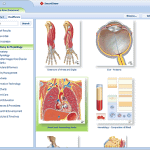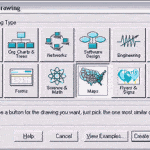SmartDraw creates some of the best organizational charts we have seen. The new version 7 provides even more possibilities. In fact, SmartDraw now has a special Org Chart edition that you can download and use free for 30 days.
Organizational charts are also known as organization charts or org charts. They are essentially tree or hierarchical layouts that help understand the relationships between higher and lower levels. Such charts are normally used to present the divisions between personnel, departments, or even as family trees and mind maps.
Explore creating organizational charts using SmartDraw 7.