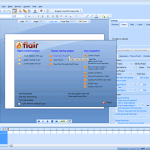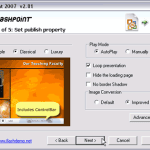Most of the time, any click while a PowerPoint slide is playing results in the next animation or the next slide. ActiveSlide Thunder gets around that limitation by using Flash SWF movies inserted in PowerPoint to offer interactivity and animation at the same time.
This is the print version of this page. All content is copyright Indezine.com 2000-2025.