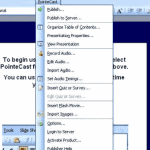We love using SlideShare because it’s a one-click process to upload and share our PowerPoints. However, SlideShare did lack the audio streams that make YouTube and iFilm so popular. And so, people want to create YouTube movies from their PowerPoint files. Not anymore, since SlideShare has added a cool new feature called SlideCasting.
SlideCasting is cool not just because it adds an audio stream to SlideShare’s online presentations but because it does this in such a well-implemented process:
- First, the presentation upload and the audio features are completely different—so the ease of use remains for those who just want to upload a presentation without audio.
- You can use any audio stream that has a URL. For example, you can use an MP3 file that’s uploaded to your own site, or a podcast.
- Then you mash up the uploaded presentation and audio together. You can do this (and sync the slide timings as well) through an intuitive interface that includes a view of the slides and the waveform of the linked audio stream.
- And you can add audio to any of your uploads on SlideShare—even the ones that were done before SlideShare added the SlideCast feature.
Check out this walkthrough by Jonathan Boutelle.