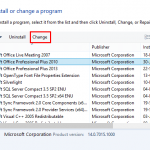Continuing with the changes in PowerPoint 2007, the new Microsoft PowerPoint 2010 interface sports Ribbon and Tabs. However, the Slides/Outline pane continues to be relatively similar in its look and feel from older PowerPoint versions. The Slides/Outline pane is normally placed on the left side of the interface and contains two tabs — the Slides tab and the Outline tab.
Read more about the Slides and Outline pane in PowerPoint 2010 for Windows.