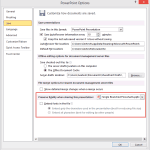Sometimes you want your text box to be placed in an exact position on your slide. Yes, you can select a text box and move it around by dragging it with your mouse — and then let it go wherever you want it placed — but for all practical reasons, this process is just visual and not accurate enough. Thankfully, PowerPoint provides a way to accurately position any text box just where you want it located. While this tutorial shows you how to reposition a text box (or a shape), it can be used to reposition text placeholders too, especially in the Slide Master.
Learn how to reposition your text boxes accurately on a slide in PowerPoint 2010 for Windows.