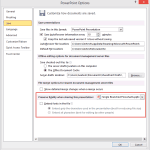Resizing text boxes works in almost the same way as you would resize any other slide object in PowerPoint — select it and you will see eight handles on the four corners and four sides — you then drag any of these corners to resize. The problem with this approach is that the resized text box you end up with is not accurate. If you do not need accuracy, then you need not read the rest of this tutorial — however there might be times when you need your text box sized exactly as the size of another slide object on the same slide.
Learn how to resize text boxes accurately on a slide in PowerPoint 2010 for Windows.