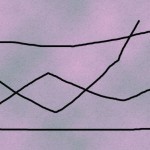PowerPoint provides ample choices in chart types for almost every kind of graphical data representation. However, as you probably know all charts are not equal. Charts should be chosen depending upon the topic of your presentation, your audience, and the disposition of the presenter. The fact that you can change from one type of chart to another is a great way to experiment and play. Deciding upon the chart type though is just one of the decisions you need to take – you can then explore the different variants within each chart type. And if that was not enough, you can reposition, remove, or add chart elements such as data labels, legends, titles, etc. in differing layouts. Then color your charts as required – and ascertain whether you must animate them, or let them be static.
This is the print version of this page. All content is copyright Indezine.com 2000-2025.