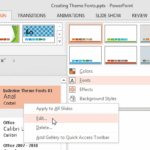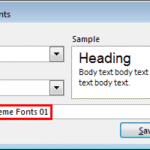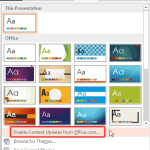We already explored in our Super Themes tutorial how each Theme in PowerPoint 2013 can actually contain 8 Themes in all — this typically includes 4 widescreen (16:9) variations, and also 4 standard (4:3) variations. We navigated to the folder where Office Themes built-in within PowerPoint are typically stored. Note that some Theme files are quite large in size — in fact, the Retrospect Theme is more than 8 mb in size.
Explore how each Super Theme in fact contains 8 regular Office Themes.