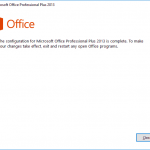When PowerPoint 2013 is launched, you see the Presentation Gallery. Notice the bright orange section on the left side of the Presentation Gallery. When you work in PowerPoint 2013, you’ll notice the bright orange Status Bar -– also, all selected options are colored bright orange. Is this bright orange color hurting your eyes? In this tutorial you’ll learn how to change this interface color.
Learn about changing the interface color in PowerPoint 2013 for Windows.