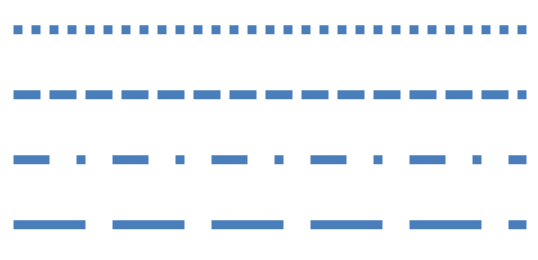Many users are familiar with keyboard shortcuts — yet there are no real shortcuts for tasks users need to perform all the time — this includes changing PowerPoint 2007’s views or even aligning or reordering slide objects. Thankfully, there are many keyboard sequences that work for these tasks. Most sequences entail that you press two buttons — and then press a third button after a moment. So if the keyboard sequence is listed as Alt+S > H — then you must press the Alt and S keys together — let go those two keys and then press the H key.
Explore our listing of keyboard sequences for PowerPoint 2007 for Windows.