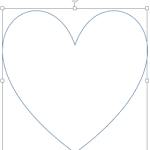Whenever a new shape is inserted on a slide in PowerPoint 2013, it is filled by default with a solid color (or something else depending on the Theme your presentation is based on). Other than a solid fill type, PowerPoint 2013 provides several more options that let you fill a shape with a picture, a gradient, a pattern, or a texture — and we have explored these other fill options in our Fills for Shapes in PowerPoint 2013 tutorial. In this tutorial, we’ll show you how you can work with solid color fills.
Add solid color fills to shapes in PowerPoint 2013 for Windows.