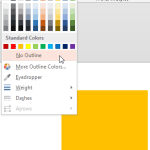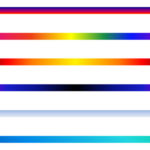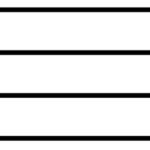We have explained the basics of formatting shape outlines in PowerPoint 2013. Now we take you further ahead to explore how you can change line weight to make the outlines thinner and thicker. So why would you want to alter the weight of an outline? There are many reasons — more often than not, you may want a line that’s almost invisible or very thin — this lets your audience focus on other areas. At other times when you want the attention of your audience to focus on a particular line, then you can do so by increasing its weight. In this tutorial, we will also cover compound lines such as those that encompass double or triple lines.
Learn how to change the weight attribute of shape outlines in PowerPoint 2013 for Windows.