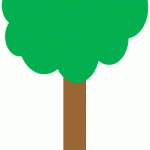PowerPoint 2013 lets you take a bunch of selected shapes and then apply one of the five Merge Shapes options to end up with some amazing results. However, the Intersect option that we are exploring within this tutorial works a little differently than the Combine, Fragment, Subtract, or Union options that we explore in other tutorials. The Intersect command works only when all selected shapes overlap each other. If any shapes do not overlap, Shape Intersect causes complete deletion of all shapes.
Learn how you can intersect shapes in PowerPoint 2013 using the Intersect command.