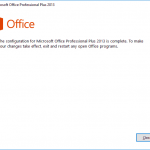When you are collaborating on a presentation, or even if someone else is designing slides for you — you will want to give feedback without actually editing the slides themselves. Comments are great for such scenarios — a Comment is a note that you can attach to any slide object or to a whole slide. The ability to add comments into your PowerPoint 2013 presentation enables you to write important notes for particular slide object or for the slide and it is a great way to provide feedback to others about their presentation. Once you add a comment, you can edit the comment and even get replies for the comment.
Learn how to add, edit, or delete Comments in PowerPoint 2013 for Windows.