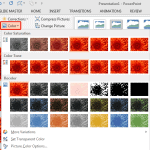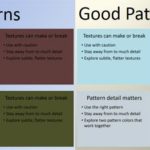Default slide background options are limited to solid or gradient fills — and yes, you can even apply a picture as a slide background. However, picture backgrounds do pose some issues, especially since a busy picture may hamper the visibility of other slide objects such as text or charts. Fortunately, PowerPoint provides options to reduce the intensity of a picture background so that any foreground elements such as text can stand apart.
Explore various artistic effects for Picture backgrounds in PowerPoint 2013 for Windows.