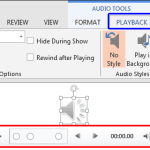When you insert an audio clip into a PowerPoint slide, you can control its volume, set it to play looped, or even hide the audio icon. These are some of the advanced options available for any inserted audio clip in PowerPoint. Remember that these advanced options only exist so that you can use them when they are required, rather than using them just because they exist! Let us explore all these advanced audio options in PowerPoint 2013.
Explore advanced audio options in PowerPoint 2013 for Windows.