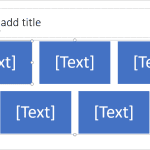In addition to creating SmartArt, and including a bunch of some great variants out of the box, Microsoft also created a way for individuals and developers to create their own custom SmartArt Layout files – these new SmartArt Layouts had the file extension, GLOX — and could be dropped into a designated folder — and that would result in additional SmartArt graphics being available to you.
Learn how you can get more SmartArt graphic variants.