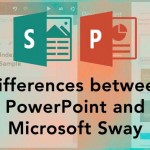Do you wish there was a better, more accessible view for you to see Sway presentations? Sway does have an Accessibility view that displays high-contrast styles for easier reading. This view also disables any animations and supports keyboard navigation for use with screen readers. You can also use your browser’s Find box to search text in the Sway.
Explore Accessibility view in Microsoft Sway.