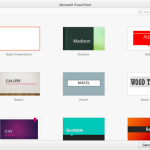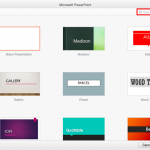When working with multiple slide objects, you should have a visual cue about where you are placing slide objects. You can get exact coordinates of your slide objects using the positioning options in PowerPoint, but most of the time, you just need an approximate idea of where your objects are placed, and this can be easily obtained by using the Rulers option available in PowerPoint. Turning on this option shows you the rulers in PowerPoint. These rulers are located on the top and left parts of the active slide.
Learn about viewing and using Rulers in PowerPoint 2016 for Mac.
You May Also Like:
- Duplicate Slides in PowerPoint 2016 for Mac
- Text Placeholders vs. Text Boxes in PowerPoint 2016 for Mac
- Import Outlines in PowerPoint 2016 for Mac