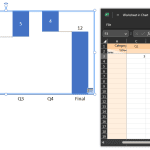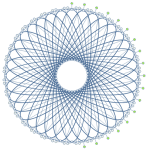Ensuring your PowerPoint presentations are accessible to all audiences is essential, especially considering that approximately 8% of men and 0.5% of women worldwide experience some form of color vision deficiency. This guide provides step-by-step instructions on how to test your slides for color blindness issues, enabling you to identify and rectify problematic color combinations. By doing so, you can enhance the visual effectiveness of your presentations, ensuring they are inclusive and comprehensible to everyone, regardless of their color perception abilities.
Export images from PowerPoint slides and test for color blindness.