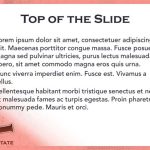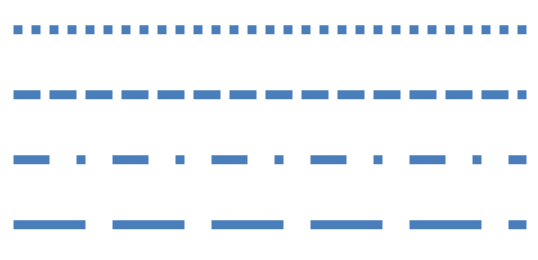When PowerPoint is launched, it opens with an empty presentation of just one slide. This one slide typically has placeholders for a title and a subtitle — and any text you type shows up in black over a white slide background. Why do you have to live with these defaults? Can you change this blank presentation so that you get a slide that’s part of your custom PowerPoint template or Theme? Or even any of the other templates / Themes built within PowerPoint?
Learn how to change the default template or Theme in PowerPoint 2007 for Windows.