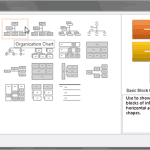 Insert an Organization Chart in PowerPoint 2013 for Windows
Insert an Organization Chart in PowerPoint 2013 for WindowsOctober 10th, 2016
See Also:
PowerPoint and Presenting Notes
PowerPoint and Presenting Glossary
Build your skill with the help of incredible instructors—courses just $10 for Udemy Sale. Last Day!
Microsoft and the Office logo are trademarks or registered trademarks of Microsoft Corporation in the United States and/or other countries.