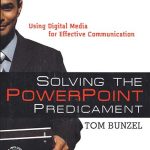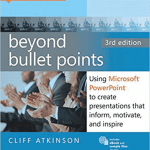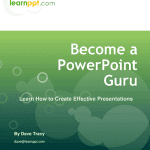While Slide view allows you to focus on the slide’s visual appeal, Outline view lets you focus on the structure of your presentation’s message. You can use Outline view to concentrate on your presentation’s text, such as the main points and subpoints you want to convey. The Outline feature is simply another way in which you can view your presentation in PowerPoint.
You can learn more about the Outline view in an excerpt from the book, Easy Microsoft Office PowerPoint 2003.
Read the excerpt on the Informit site.