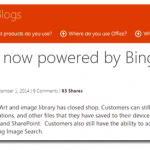This time, in a continuing series for PowerPoint beginners, we have put up a tutorial on inserting clip art in PowerPoint using the Clip Art task pane, found in PowerPoint 2002 and 2003.
This is the print version of this page. All content is copyright Indezine.com 2000-2025.