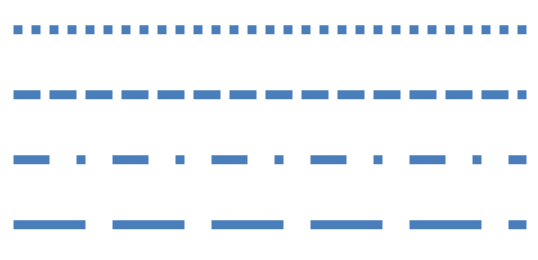authorSTREAM has introduced the new authorSTREAM Desktop product that installs as an add-in to PowerPoint 2007 for Windows. The product is entirely free, and when successfully installed, it shows up as a new tab in the Ribbon of PowerPoint 2007 as shown in Figure 1, below.
Figure 1: The authorSTREAM tab in the PowerPoint 2007 Ribbon
Although there are several buttons on this tab, there are three tasks that this add-in lets you achieve:
- Search images from Bing image search, and insert them into your slides.
- Search videos from YouTube, and insert them into your slides.
- Publish any created presentations to the authorSTREAM site.
The image and video searches open up as a separate task pane called Search and Insert, as shown in Figure 2, below:
Figure 2: authorSTREAM Desktop Image Search
Video searches work in the same way, as shown in Figure 3, below.
Figure 3: authorSTREAM Desktop Video Search
Inserting YouTube videos does not actually place the video clip inside PowerPoint. Rather, it places a reference to the clip on the YouTube site, and you need to be online to view the clip. YouTube video clips only show in Slide Show view within PowerPoint. Within Normal view (editing mode), they show up as a box placeholder, as shown in Figure 3, above.
You upload PowerPoint presentations to your authorSTREAM account using the prominent Upload PowerPoint button in the Ribbon tab, as shown previously in Figure 1.
The whole experience of using this add-in is easy and intuitive. However, do remember that most images and videos on Bing and YouTube and copyright protected—and you ought to use caution before inserting anything that you find while searching! Explore our Picture Copyrights page to learn more.
Harman Singh of authorSTREAM has put up this video walkthrough of authorSTREAM Desktop — you’ll find this embedded below:
The views and opinions expressed in this blog post or content are those of the authors or the interviewees and do not necessarily reflect the official policy or position of any other agency, organization, employer, or company.