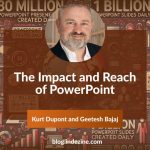To introduce a panel at a panel discussion or employees to a group, you can create a slide with their photos, name, title, and so on.
Because you want to speak about each person in turn, you can use animation to display each person’s photo and name when you click. Here is one approach you can use.
Follow these steps:
- Collect the photos of your panel members. Ideally, they should be approximately the same shape.
- Insert a shape and size it according to your needs. This will contain the photo.
- Insert another shape and move it adjacent to the first shape, as you see here. This will contain the person’s name and other information. Format it however you want.
- Copy the shapes and align them so that you have enough shapes for each person on the panel.
- Right-click the first shape that will contain a photo and choose Format Shape | AutoShape.
- To fill the shape with the picture, do the following:
- In PowerPoint 2007 & 2010, in the Fill category, choose Picture or Texture, then click the File button. Choose the photo and click Open.
- In PowerPoint 2003, on the Colors and Lines tab, in the Fill section, click the Color drop-down list and choose Fill Effects. On the Picture tab, click the Select Picture tab to choose the photo you want.
- To display the image, I used the Fade entrance animation.
- In PowerPoint 2003, choose Slide Show | Custom Animation to open the Custom Animation task pane. In PowerPoint 2007, click the Animations tab and then Custom Animation button.
- In PowerPoint 2010, click the Animations tab.
- Select the image (that is, the shape filled with the image).
- In PowerPoint 2003 and 2007, in the Custom Animation task pane, click Add Effect | Entrance | (More Effects, if necessary) | Fade.
- In PowerPoint 2010, click the Add Animation button and choose Fade in the Entrance section. (If it isn’t there, choose More Entrance Effects.)
- You may want to change the speed on the fade in effect:
- In PowerPoint 2003 and 2007, in the Speed drop-down list, choose a different speed.
- In PowerPoint 2010, on the Animations tab, in the Timing group, change the speed in the Duration text box or click the Up or Down arrow.
- To add the text to the empty shape, right-click inside the shape and choose Edit text. Enter the text and format it as desired.
- To display the shape with the text, I used the Peek animation to give the appearance of the text coming out from behind the photo. Select the shape and display the Animations tab or Custom Animation task pane, as described earlier. Then do the following:
- In PowerPoint 2003 and 2007, click Add Effect | Entrance | (More Effects, if necessary) | Peek In. In the Direction drop-down list, choose From Right (if your shapes are aligned as shown in the above image).
- In PowerPoint 2010, click the Add Animation button | More Entrance Effects (if necessary) | Peek In. In the Animation group, click the Effect Options button and choose the From Right option.
- Add the animation to all of the shapes. In PowerPoint 2010, select an animated shape, double-click the Animation Painter button and select the rest of the shapes that need the same animation. click the Animation Painter button again to deselect it.
Do you have another slide technique for introducing panel members, employees, executives, or colleagues during a presentation? If yes, do send your feedback here.
This is a guest post by Ellen Finkelstein, a Microsoft PowerPoint MVP and author of several PowerPoint, Flash, and AutoCAD books. In this post, Ellen explains how you can create a slide to introduce a panel of speakers.
The views and opinions expressed in this blog post or content are those of the authors or the interviewees and do not necessarily reflect the official policy or position of any other agency, organization, employer, or company.