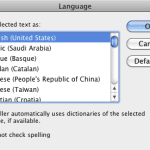When you use PowerPoint or any other Microsoft Office program, you can work with a particular object only if it has been selected. For example, you need to select a shape to make changes to that particular shape on your PowerPoint slide. Similarly, you must select a chart to edit it. And yes, you can select a text container object such as a text placeholder, a text box, or even a shape — and then make changes to its position, formatting, size, etc. However, this changes the entire text container, and leaves the actual text content largely unchanged. To make changes to the actual text, you first need to select the text and then make changes by using the options available within the Home tab of the Ribbon or within the Format Text dialog box.
Explore various ways of selecting text in PowerPoint 2011 for Mac.