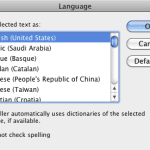There are several options in PowerPoint to change the appearance of your bullet points — you can change the bullet styles, format the bullet size and its color, and use pictures as bullets. In addition, you can use a character from any font, including dingbats as a bullet. Dingbats are fonts which contain decorative symbols rather than alphabets and numbers. Wingdings is a good example of a dingbats font — it is installed by default on all Mac OS computers that have Microsoft Office applications such as PowerPoint installed.
Learn how to use characters as bullets in PowerPoint 2011 for Mac.