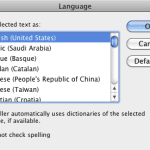Have you pulled your hair trying to adjust spacing before and after bulleted and numbered lists in PowerPoint? And if you have been valiant enough to try, did you succeed? And even if you succeeded to some extent, were you satisfied — or did you want more control? This is at least one of those scenarios where we can tell you that PowerPoint has all the options you are looking for — but where exactly you will tweak these options is not intuitive at all! Read on to learn more — some part of this tutorial can be a little technical — but we’ll try to explain with use of plain English terms and several visuals.
This is the print version of this page. All content is copyright Indezine.com 2000-2025.