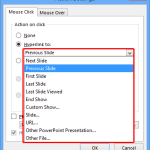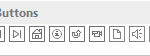We have already shown you how to align shapes in PowerPoint 2013 — however for alignment to work, you need to have more than one shape (or any other slide object) selected so that they can align to each other. However, you may want to align just one shape (or even a single group of shapes) to the exact center of your slide. Fortunately, that is easy to achieve, as explained in the following steps.
Learn how to center a shape on a PowerPoint 2013 slide.