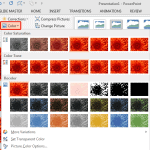PowerPoint 2013 provides twelve default Slide Background Styles, much like the previous two versions. Apart from these Styles, you can continue changing the default Slide Background to something else such as a solid color or gradient, a pattern or a texture, or, even a picture. In this tutorial, we’ll explore these options that can be accessed within the Format Background pane.
This is the print version of this page. All content is copyright Indezine.com 2000-2026.