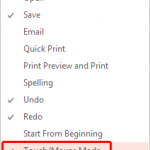On a touch device such as Micosoft’s Surface tablets, you may not have access to a regular keyboard and mouse. Everything happens with a tap or a slide or some other gesture. Unlike the desktop versions of Office programs, the touch versions have a floatie — this is a floating toolbar that contains options that are relevant to the tapped object. There are various floatie iterations — the one you see is dependent on the tapped slide object. Other than the Shape floatie and the Picture floatie, there’s also the Text floatie that we explore in this tutorial. Tap on any selected text to see the Text floatie.
Explore various options within the text floatie in PowerPoint 2013 on a touch device.