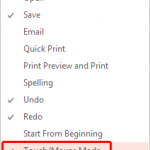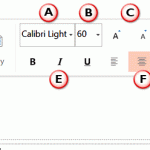Text can make so much difference to your shapes — add some text to a rectangle and it becomes an info-graphic! There can be any number of other reasons to insert text within a shape — and inserting or editing text within a shape using PowerPoint 2013 on a touch device such as Microsoft Surface is as easy as doing the same on the desktop version of PowerPoint 2013. In this tutorial, we’ll show you how you can insert and edit the text within a shape while using PowerPoint 2013 on a touch device such as the Surface.
Learn how to add and select text within shapes in PowerPoint 2013 on a touch device.