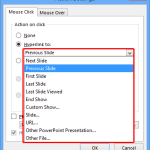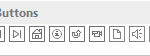Every shape in PowerPoint is a combination of segments and points. The points are essentially what is also known as vertexes — and segments are straight or curved lines between these vertexes. These segments and points are similar to a “connect-the-dots” drawing and the dots would be points, and the lines you draw between the dots would be segments. Both the segments and vertexes are only individually visible within Edit Points mode. We discuss more about segments in a subsequent tutorial but for now, let us help you explore the different types of vertexes (points) in PowerPoint 2013. Essentially, these are of three types.
Learn about different types of points (vertexes) in PowerPoint 2013 for Windows.