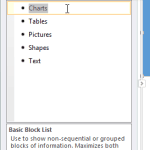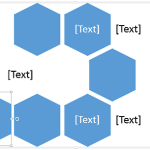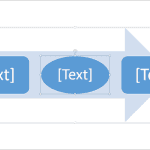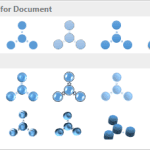Once you insert a SmartArt graphic within PowerPoint or convert some bulleted text to SmartArt, you may want to add more shapes to your SmartArt graphic. Fortunately, the SmartArt feature allows you to make these additions and later edit them too. You can add more shapes to your existing SmartArt graphics either from within the SmartArt graphic itself, or through the Text Pane. Note that adding a new shape to a SmartArt graphic entirely depends on the SmartArt variant that you are using. Some variants offer more options than the others.
Learn how you can add more shapes to existing SmartArt graphics in PowerPoint 2013 for Windows.