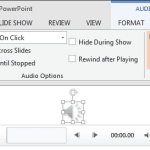After inserting an audio file such as a sound track within your PowerPoint presentation, do you want to play this sound track across slides without any interruption when you move from one slide to another? Of course you must first be sure that the sound track you are using is suitable for this purpose. You can opt for a soothing background music score to play across your presentation slides without distracting your audience. Of course, if a live speaker is spearheading the presentation, then you don’t want to add a sound that spans across slides. This will distract the audience, and also the speaker.
Loop an audio clip to play across slides in PowerPoint 2013 for Windows.