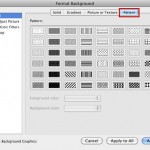We already showed you how to remove the background from an inserted picture in PowerPoint 2011 for Mac — this process works great for simple pictures that have fairly distinct foreground and background areas. However, if the picture is little crowded or does not have clearly demarcated areas, you need to manually select the areas to be retained or removed in the picture using some fairly advanced background removal options.
Learn about advanced background removal options in PowerPoint 2011 using markers.