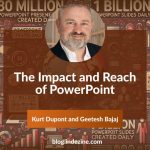By Dave Paradi
Graphs that use a measurement axis, like column, bar, and line graphs, by default have an axis when created in Excel or PowerPoint. One question that presenters ask is whether data labels should be added to the graph. In this article, I want to explain when you may want to consider using data labels vs. using an axis. One thing you don’t want to do is to use both an axis and data labels on a graph, like this example.
This is what I call a “belt and suspenders” situation. You only need one of these to hold your pants up. Pick either one, but don’t use both. In most situations, you should use either the measurement axis or data labels, but not both.
Typically I suggest using data labels when the audience needs to know the exact values. In my recent book, Select Effective Visuals, I explain that two of the most common visuals used when comparing values to each other are a column graph or bar chart. Data labels work well for these graphs. It often works best to position the data labels inside the end or just outside the end of the column or bars, as shown in the examples below.
I think you will agree that these graphs look much clearer when you don’t have both an axis and data labels.
When your message is about the trend of data and the individual values aren’t as important, the best visual is a line graph. In this case, you only need an axis to give the audience context for the trend. If the trend is small, the audience may not be able to easily tell if the trend is up or down. In this case, I suggest adding gridlines in a muted color so that the audience has a known straight line to compare the trend to. This example from a client workshop shows an axis and gridlines used on a line graph.
Both axis and data labels can be useful in helping your audience understand your graph. Make a deliberate choice of which approach will help your audience best in each situation.
Dave Paradi has been recognized by the media and his clients as a presentation expert. He has authored eight books and four Kindle e-books on effective PowerPoint presentations. He consults on high-stakes presentations including one used to brief one of President Obama’s cabinet ministers. Dave is one of only fourteen people in North America to be recognized by Microsoft with the PowerPoint Most Valuable Professional Award for his contributions to the PowerPoint presentation community. His ideas have appeared in publications around the world.
The views and opinions expressed in this blog post or content are those of the authors or the interviewees and do not necessarily reflect the official policy or position of any other agency, organization, employer, or company.