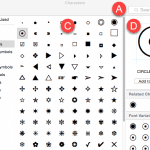Let’s start with the basics, what are Guides? Consider Guides as a Grid on your slide that you create. Each single Guide can be moved, added, or deleted. Guides also have snap options that are always on. Once the Guides are made visible on the slide, all objects that venture close enough to them just snap. Along with Rulers and Gridlines, Guides help you position your slide objects with more precision, and you can make them work for you.
Learn how to work with Guides in PowerPoint 2016 for Windows.