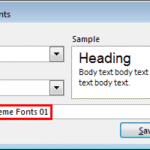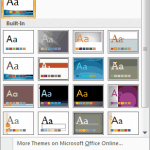PowerPoint 2007 and higher versions include several built-in Theme Fonts sets. Additionally, you can also create custom Theme Fonts sets from within PowerPoint. Yes, all Theme Fonts sets comprise a few lines of code within an Open XML file. You can open any Theme Fonts file with the .XML extension, and then edit them within a text editor such as Notepad. Save this file with a new name in a designated folder and you actually end up creating your own custom Theme Fonts set!
Learn how to create custom Theme Fonts using XML in PowerPoint for Windows.